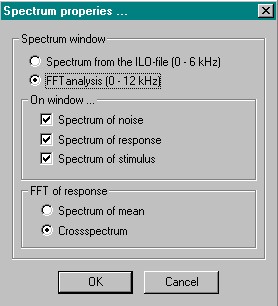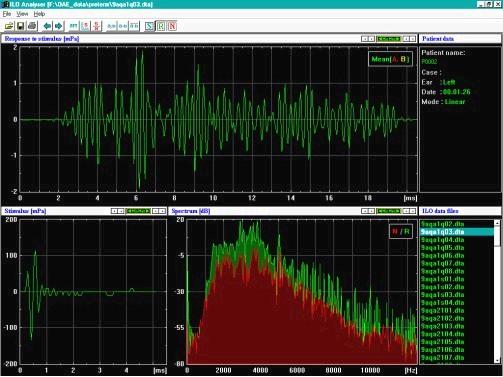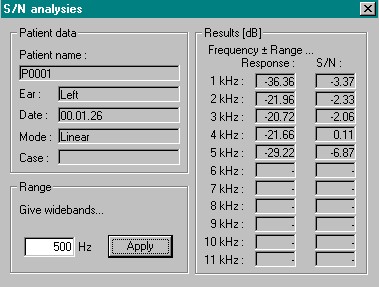|
| |||
This version of the viewer has extended capabilities in comparison to the previous version (2.xx). The program is a very fast browser of TEOAE files acquired with anyof the ILO family of equipment (88, 92, 96 , 292 etc). It is very easyto use and provides the essential information presented in the main panel of the ILO softwaresuch as : The name and last name of the subject, the stimulation modality ( linear, nonlinear, QuickScreen), ear etc.  Figure 1: TEOAE response from a 32 weeks (PCA) preterm neonate. | |||
| |||
The program contains information divided in the following 5 panels :
| |||
| |||
Version 3 provides the possibility to calculate a cross-spectrum from the available ILO data extending the frequency range of the viewing window up to 12kHz. There is also a new command panel with 14 icons(shown below) with the following functions : 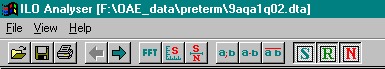
From the left to the right Two additional controls are available in the four data panels.They can be used to expand (ZOOM) or condense the plotted information. The controls look as in the image below: | |||
| |||
You can download the program by clicking here. Before you download the program we ask you to tell us who are you and what is the name of your institution /company. This way we can build lists of email addresses and communicate the newer developments of the OAE portal. Once you send us your data the downloading process will start automatically. | |||
| |||
In case you encounter problems or you have suggestions on how to improve the ILO Viewer please contact us by clicking here. |
 |  |